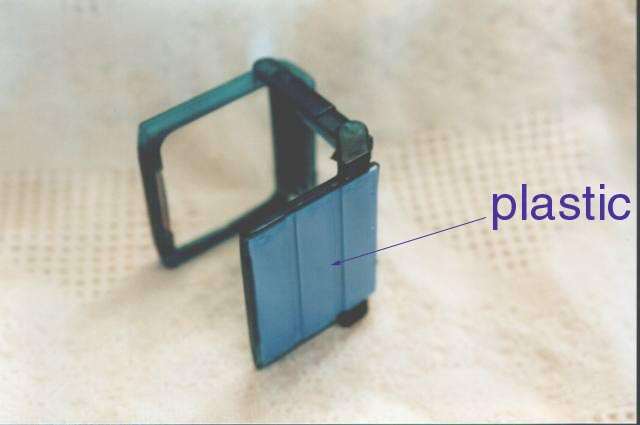
Game Boy Illuminators for Astro Palms!
The major problem facing observers who want to use Palms in the field and at the telescope is how do you see the screen in the dark? If you have a color palm, it's a fairly simple matter to turn the screen night vision red. Many astronomy programs have a night vision setting, and there are several utilities that can also turn the Palm color screen a nice shade of dark adaptation preserving red. But what about those of us using the monochrome Palms? The built in illuminator works fairly well (though it's a bit hard on the batteries), but in truly dark areas its bright blue or green color can harm night vision. One solution is to use a separate red LED light, just like you use for viewing print charts. A good LED light will make your Palm screen very readable, you need two hands to hold the Palm and illuminate its screen. This necessitates laying the Palm on a table or other surface if you want to take observing notes graffiti-style. Not as handy by far as holding it in one hand at the eyepiece.
I was trotting through my local Wal-mart one day recently, though, when I ran across Game Boy illuminators. The very popular Color Game Boy from Nintendo has spurred the development of a whole industry devoted to producing add-on products for the little game machine. One thing the younguns like is the Game Boy Illuminator. This is a light of some kind designed to clip onto the Gameboy in order to light up its screen, which does not feature illumination of any kind. I was inspired! Why not try one of these with the Palm? There were several different models available, so I snatched up the most likely looking (and cheapest at less than 8US$). This model, made from blue translucent plastic (there were other colors available too), featured an integral magnifier as well as a 2-AA-powered light.
Once home, I had to try to figure out just how the heck to make this work with my IIIxe. Unfortunately, the Gameboy's form factor is considerably different from that of my Palm, so I couldn't just clip it over the Palm as designed. Instead, I sawed off the two clips on the bottom of the unit that hold the thing in place over the Nintendo's screen. I then found a spare piece of sheet plastic and superglued it over the hole meant to fit over the Gameboy's screen (from behind). I added a piece of Velcro on the other side to hold the Palm in place (my Palm already has a strip of Velcro on its back to hold it in its leather case), I then removed the clear plastic cover from the light, covered the bulb with red cellophane (from the Valentine's candy I got for Dorothy and Beth), snapped the cover back over the light, and I was done. That's all there was to it. The following images should be fairly self explanatory, but please don't hesitate to ask questions if you're not sure how I did this.
How does it work? Pretty well. Actually pretty darned well, as a matter of fact. More or less anyway... There are some problems. One is that the screen of the Palm IIIxe is pretty shiny, leading to glare unless you hold the thing just right. I may need to add another sheet of red cellophane over the bulb to cut down on this. Illumination could also be more even. But...there are MANY different Gameboy illuminators on the market...it's possible that I just haven't hit on the optimum one for use with the Palm. Nevertheless, I'm pretty pleased with the result. Oh, and the magnifier works very nicely too!
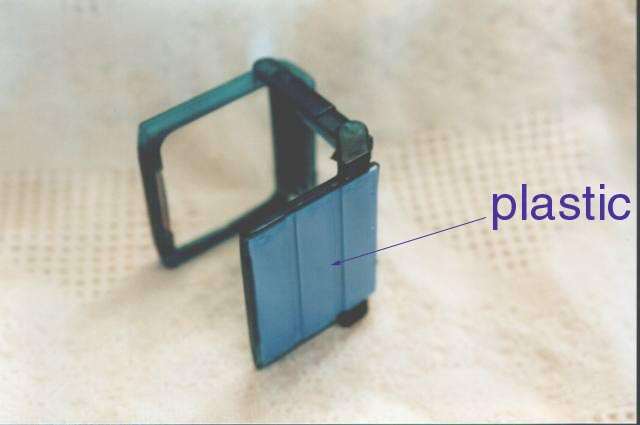
Any handy piece of plastic will work fine.

Use self-adhesivie velcro...

Done!
Click to return to the Palm Astro Home Page